Welcome to the culinary future of restaurant stock management! In the ever-evolving landscape of gastronomy, effective restaurant inventory management is the key to success. As we step into 2024, the demand for streamlined processes and seamless operations in the food industry has never been more paramount. To aid restaurateurs in this endeavor, we present the ultimate guide to the Top 10 Restaurant Inventory Management Software of 2024.
In this comprehensive compilation, we delve into the cutting-edge solutions designed to simplify and optimize restaurant inventory management. From intuitive interfaces to robust features, these software options promise to revolutionize the way establishments handle their stock. Whether you're a small bistro or a bustling eatery, finding the right inventory management software is crucial for maintaining efficiency, reducing waste, and enhancing overall profitability. Join us on a journey through the top picks that are poised to shape the future of inventory management in the year 2024.
Restaurant Inventory Management Softwares
Software 1: Restaurant365
Features:
Integrated modules: This Hotel Management Software centralizes accounting, operations, and employee data, offering a holistic view of your restaurant.
Real-time reporting: Get instant insights into inventory, labor costs, and sales performance.
Mobile access: Manage everything from anywhere with the free mobile app.
Advantages:
Increased efficiency: Automates tasks, frees up time for core operations, and improves accuracy which is why it is one of the best restaurant inventory management software.
Cost savings: Optimizes inventory and labor, reduces food waste, and improves profitability.
Scalability: Grows with your restaurant, suitable for single locations or multi-unit chains.
Disadvantages:
Price: This restaurant inventory management system may be cost-prohibitive for small restaurants compared to basic POS systems.
Complexity: Learning curve for some features, especially for non-tech-savvy users.
Software 2: Posist Inventory Management
Features:
Keep tabs on stock levels across multiple locations from a central dashboard.
This best restaurant inventory software set up alerts and reorder points to automatically generate purchase orders when inventory dips below specific thresholds.
Track ingredient usage and identify areas for reducing food waste.
Connects seamlessly with POS systems, accounting software, and other platforms for streamlined workflows.
Advantages:
This restaurant inventory management system minimize overstocking and understocking, prevent spoilage, and optimize purchasing to improve profit margins.
Automate manual tasks, free up staff time for other priorities, and ensure accurate inventory data.
Suitable for restaurants of all sizes, from single locations to multi-unit chains.
Disadvantages:
Can be expensive compared to some basic inventory management solutions.
Some features may require training for non-tech-savvy users.
Software 3: Petpooja
Features:
POS system: This Hotel Management Software streamline orders, payments, and table management.
Inventory control: This restaurant stock management track ingredients, manage purchases, and minimize waste.
Customer relationship management (CRM): Create loyalty programs, personalize offers, and boost retention.
Reporting & analytics: Gain insights into sales, performance, and customer behavior.
Advantages:
Affordability: This restaurant stock management software is cost-effective compared to some competitors.
Ease of use: Intuitive interface and training provided.
Growth potential: Scalable with your business, suitable for both small and large restaurants.
Disadvantages:
Limited customization: May not fully adapt to niche restaurant needs.
Support: Some users report mixed experiences with customer support.
Software 4: MarginEdge
Features:
This best restaurant inventory software track ingredient costs, portion sizes, and recipe profitability with ease.
Optimize stock levels, prevent waste, and automate purchase orders.
Schedule staff efficiently, track employee performance, and identify areas for cost reduction.
Gain actionable insights with detailed reports on various aspects of your restaurant's operations.
Advantages:
Gain deep understanding of your restaurant's financial health and identify areas for improvement.
This restaurant stock management software automate tasks, streamline workflows, and free up staff time for other priorities.
Suitable for restaurants of all sizes, from single locations to multi-unit chains.
Disadvantages:
This best restaurant inventory software is one of the most expensive restaurant management software options available.
Feature-rich interface with a steeper learning curve compared to simpler software.
Software 5: SynergySuite
Features:
Real-time inventory tracking: This restaurant bar inventory software monitor ingredient levels, usage, and location across multiple locations with live updates.
Automated tasks: This Restaurant Management Software generate purchase orders, track deliveries, and streamline receiving processes.
Recipe costing and menu optimization: Analyze recipe profitability and adjust menu pricing for better margins.
Waste reduction tools: Track and measure food waste, identify areas for improvement, and implement waste-reduction strategies.
Advanced reporting and analytics: Gain valuable insights into food costs, variances, and performance metrics with customizable reports and dashboards.
Multi-outlet management: Easily oversee inventory and operations across multiple locations.
Mobile app: Manage inventory and access key data on the go with a user-friendly mobile app.
Advantages:
Boosts profitability: This free restaurant inventory software reduces food waste, optimizes ordering, and improves menu pricing for significant cost savings which is why it is one of the best restaurant inventory management software.
Saves time and labor: Automates tasks, streamlines processes, and frees up staff time for other priorities.
Data-driven decision making: Provides actionable insights to improve purchasing, recipe costing, and overall operations.
Increased visibility and control: Gain real-time control over inventory levels, costs, and supplier performance across all locations.
Disadvantages:
Cost: This free restaurant inventory software can be expensive compared to basic inventory management tools, especially for smaller restaurants.
Complexity: Initial setup and training might require some effort, particularly for those unfamiliar with similar software.
Integration: May require integration with other POS or accounting systems for complete data visibility.
Software 6: Crunchtime
Features:
This restaurant bar inventory software covers everything from inventory counts and ordering to recipe management and waste tracking.
Saves time with features like automatic sales forecasting, purchase orders, and receiving.
Provides real-time data on food costs, variances, and performance metrics.
Easily track and compare inventory across multiple locations.
Advantages:
Improves accuracy and optimizes ordering to minimize waste.
Automates tasks and provides efficient reports.
Data-driven insights help make better business choices.
Grows with your business as you add more locations.
Disadvantages:
Can be expensive for smaller restaurants.
Initial setup and training can be involved.
Requires reliable internet and staff comfortable with technology.
Software 7: MarketMan
Features:
Inventory tracking: Monitor ingredients, manage par levels, and avoid stockouts.
Recipe costing: Analyze recipe profitability and optimize menu pricing.
Purchase orders: Generate automated orders based on real-time inventory needs.
Waste tracking: Identify and manage food waste to reduce costs.
Supplier management: Compare prices, track deliveries, and automate payments.
Reporting and analytics: Gain insights into food costs, variances, and trends.
Advantages:
Saves money: Reduce food waste, optimize ordering, and improve menu profitability.
Saves time: Automate tasks, streamline processes, and get better control over inventory.
Improves decision-making: Data-driven insights help make informed business choices.
Increases visibility and control: Gain real-time visibility into inventory levels and costs.
Disadvantages:
Cost: Can be expensive for smaller restaurants, especially compared to free alternatives.
Complexity: Initial setup and training can be involved for those unfamiliar with inventory management software.
Reliance on technology: Requires reliable internet and staff comfortable with technology.
Software 8: Kitchen CUT
Features:
Monitor ingredient levels, usage, and availability to avoid stockouts and overstocking.
Create and send online purchase orders, track order statuses, and receive notifications for fulfillment.
Accurately calculate and analyze recipe costs to optimize menu pricing for profitability.
Track and analyze food waste, identify areas for improvement, and implement waste-reduction strategies.
Gain insights into food costs, variances, and performance metrics with customizable reports and dashboards.
Manage inventory and access key data on the go with a user-friendly mobile app.
Advantages:
Improves accuracy and optimizes ordering to minimize waste and stockouts.
Automates tasks, streamlines processes, and frees up staff time for other tasks.
Provides actionable insights to improve purchasing, recipe costing, and menu pricing.
Grows with your business as you add locations or expand menus.
Disadvantages:
Can be expensive compared to some basic inventory management tools, especially for smaller restaurants.
Initial setup and training might require some effort, particularly for those unfamiliar with similar software.
Requires reliable internet connectivity and staff comfortable using the software.
Software 9: Apicbase
Features:
Real-time inventory tracking: Monitor ingredient levels, manage par stocks, and avoid stockouts with live updates.
Automated tasks: Generate purchase orders, track deliveries, and streamline receiving processes.
Recipe costing and menu pricing: Analyze recipe profitability and optimize menu pricing for maximum margins.
Waste reduction tools: Track and measure food waste, identify areas for improvement, and implement waste-reduction strategies.
Reporting and analytics: Gain valuable insights into food costs, variances, and performance metrics with customizable reports.
Mobile app: Manage inventory and access key data on the go with a user-friendly mobile app.
Advantages:
Boosts profitability: Reduces food waste, optimizes ordering, and improves menu pricing for significant cost savings.
Saves time and labor: Automates tasks, streamlines processes, and frees up staff for other priorities.
Increases visibility and control: Gain real-time control over inventory levels, costs, and supplier performance.
Scalable solution: Grows with your business as you add locations or expand menus.
Disadvantages:
Complexity: Initial setup and training might require some effort, particularly for those unfamiliar with similar software.
Integration: May require integration with other POS or accounting systems for complete data visibility.
Reliance on technology: Requires reliable internet connectivity and staff comfortable using the software.
Software 10: UrbanPiper
Features:
Real-time inventory monitoring: Track ingredient levels, manage par stocks, and receive stock alerts to avoid stockouts.
Purchase order automation: Generate automated purchase orders based on real-time needs and forecast data.
Recipe costing and menu optimization: Analyze recipe profitability and adjust menu pricing for better margins.
Waste management: Track and reduce food waste through recipe scaling, portion control, and expired product alerts.
Supplier management: Compare prices, track deliveries, and streamline payments from a single platform.
Multi-outlet management: Easily oversee inventory and operations across multiple locations.
Mobile app: Manage inventory and access key data on the go with a user-friendly mobile app.
Advantages:
Cost savings: Reduces food waste, optimizes ordering, and improves menu profitability for significant financial gains.
Increased efficiency: Automates tasks, streamlines processes, and frees up staff time for other areas.
Data-driven decision making: Provides actionable insights to improve purchasing, recipe costing, and overall operations.
Improved visibility and control: Gain real-time control over inventory levels, costs, and supplier performance.
Disadvantages:
Cost: Can be expensive compared to basic inventory management tools, especially for smaller restaurants.
Complexity: Initial setup and training might require some effort, particularly for those unfamiliar with similar software.
Integration: May require integration with other POS or accounting systems for complete data visibility.
Final Thoughts
Navigating the culinary landscape of 2024 demands a robust and efficient approach, and the right inventory management software can be your culinary compass. We've explored the top 10 solutions, each offering unique features to streamline operations, cut costs, and provide valuable insights.
These Restaurant Inventory Management Software options, from Restaurant365 to UrbanPiper, cater to diverse needs, be it real-time tracking, automated tasks, or comprehensive reporting. As the culinary entrepreneur of today, the choice lies in finding the perfect fit for your inventory management needs.
Whether you seek increased efficiency, cost savings, or scalability, the curated list ensures that you stay ahead in this dynamic industry. Embrace the power of data-driven decision-making and take control of your inventory software for restaurants. As we toast to the future of culinary excellence, let these software solutions be the secret ingredient to your restaurant's success in 2024.
Erpninjas provides customized wholesale distribution management software that helps businesses manage their distribution process with ease. The software is designed to cater to the unique needs of the wholesale industry, which requires special software to maintain and manage the distribution process. The software offers a range of features, including stock and warehouse management, integrated finance, inventory management, sales ordering and telesales, and distribution management.
The stock and warehouse management system is designed explicitly for wholesale distributors to increase their work efficiency. The integrated financial module provides a complete accounting training and manages accounts as per the requirements.
The inventory software for restaurants also provides a list of inventory for the users to manage the distribution process and a list of stock in the warehouse. The sales ordering and telesales module manages the accurate information to avoid the lost sales due to mismanagement or out-of-stock situations. The distribution management module plays a pivotal role in monitoring and controlling stock movements, ensuring seamless operations in the warehouse and efficient distribution management.